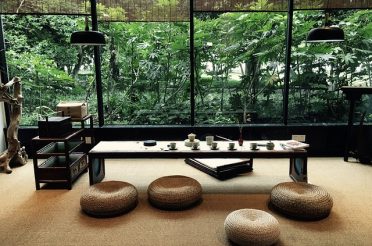The whole 1099-NEC/1099-MISC and contractor thing can seem daunting, but with just a little thoughtful design it can be made easy, and you can move onto bigger and better things. (Updated 17 Dec 2020)
The whole 1099-NEC/1099-MISC and contractor thing can seem daunting, but with just a little thoughtful design it can be made easy, and you can move onto bigger and better things. (Updated 17 Dec 2020)
Determine if a worker is an Employee, or Independent Contractor
- There’s plenty to debate about when a worker is an employee, and when they’re a contractor, but the crux always comes down to “behavioral and financial control”: The more behavioral control (e.g., directing how work is done) and financial control (e.g., covering the costs of work), the more the relationship is employee-employer. The less behavioral and the less financial control, the more the relationship is contractor-company.
- The IRS has a nice employee/contractor page that provides a good overview, and IRS Form SS-8 is a great summary of the types of factors that affect a determination.
Collect required info from contractors
- Given you’ve got a contractor-company relationship, you’ll want to request a Form W-9 from the worker at the beginning of the relationship. (It’s can be harder to get one later.) The W-9 provides the name, address, and tax ID number you’ll need to prepare a Form 1099-NEC at the end of the year (changed from 1099-MISC for the 2020 tax year forward). And it also certifies they don’t have any “backup withholding” with the IRS that you could be required to remit garnishments towards.
- To get the W-9, you can go the paper route, and have them fill out a physical form. Or you can go the electronic route, with a slick online solution like Track1099 — for $9 a year, you can collect 25 W-9’s easy-peasy, plus have the data good-to-go for 1099-NEC’s at year-end.
- We also recommend having a basic contractor agreement — even if it’s simple, it helps to document that the relationship is defined by both parties as contractor, so there’s no confusion later.
- Lastly, depending on your payment system, you may want to collect a direct deposit authorization form so you can pay them electronically too.
Send 1099-NEC’s at year-end
- Once the end of the year comes along, it’s time to issue those 1099-NEC’s. Your accounting system should make this a piece of cake — in Xero, you simply: (1) identify your contractors, (2) identify where their payments were categorized, and (3) choose which form box to put them in (usually contractor payments go in “Box 1: Non-employee compensation”; see IRS instructions for more details). Check out Xero’s great 1099 help article if you need it.
- From there you simply click a button to export to Track1099, hit approve to e-mail the forms to your contractors plus e-file them with the IRS, and you’re done! (N.B.: It’s $3.99 for the first three forms, $1.99 for the next 97, and goes down even further from there — definitely worth it if you’ve every tried this process the old way. Track1099 will even mail physical forms to your contractors for $1.49 if e-mail isn’t their cup of tea.)
- For those not using Xero, you can still manually input/import information into Track1099 without too much extra effort.
One-up your Automation Game
- And if you’re on The Elements Platform, you know our preferred payroll and contractor tool Gusto actually automates the whole 1099-NEC even further (saving you even more time and energy). Simply add your contractor name and e-mail address when they start work, and it’ll trigger them an e-mail to self-supply their key tax and payment information.
- You just make payments through the system as normal during the year, and bingo: end of year it sends them a 1099-NEC and files with the IRS, no hands needed. Now that’s game! 🙂
Penalties
- One last note, the IRS has really be cranking up attention to the 1099-NEC form — for the 2017 filing season, it effectively doubled penalties for late or missed filings for businesses with less than $5 million in revenues. 1099’s are required to be issued by January 31 of each year — if you’re 30 days late, it’s $50 per form; if you’re 31 days to August 1, it’s $100 per form; after August 1 is $260 per form; and if they find you intentionally disregarded the rules, it’s $530 per form. Yikes!
As you can tell, the penalties can add up quickly. So no matter how you do it, we recommend you have a clean 1099-NEC process in place — it doesn’t have to be hard, and in fact we recommend making it automatic using The Elements Platform. But be sure you’ve got something, so you can focus your attention on directing your business to new heights, not the no-fun task of chasing down the IRS.